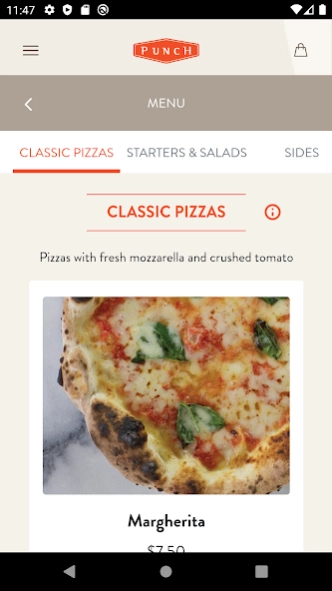Punch Pizza 2023.11.3
Free Version
Publisher Description
Punch Pizza - Use the Punch Pizza app to order hot Neapolitan pizza for pick up or delivery.
Use the Punch Pizza app to order your favorite Neapolitan style pizza, focaccia, and fresh salads. Featuring convenient and safe pickup from your local Punch Pizza restaurant.
Punch Pizza App Features:
- Easily customize personal pizzas with the Punch Pizza app
- Quickly add items to your cart for faster checkouts
- Save favorite orders and quickly access them via the Favorite Orders button
- Enable geolocation to quickly find your closest Punch Pizza restaurant
- Automatically save your most recent location
- Choose between pickup or delivery (at select locations)
- Pay online with a credit or debit card, saved card, or Punch gift card
- Save credit cards for future use
- Check Punch Pizza gift card balance
- Get push notifications letting you know when your order is ready to be picked up
How to Order Punch Pizza:
- Download the App on your mobile phone and open by clicking the Punch Pizza flame icon
- Choose between pickup or delivery at your desired location
- Choose "quick add" to add your item directly to the cart or "customize" to modify your item
- Once you've finished adding items to your order, open up the bag, select your desired pickup time and proceed through checkout
Punch Pizza serves authentic Neapolitan pizzas cooked in 900 degree wood-burning ovens in a blistering fast 60 seconds. We use only the highest quality ingredients to make our pizza. Our tomato sauce is simply crushed tomatoes; our bufala mozzarella is flown in weekly from Italy, and our top-secret dough is made with only four ingredients. Punch has been recognized as a top pizzeria both locally and nationally since opening our doors in 1996.
About Punch Pizza
Punch Pizza is a free app for Android published in the Health & Nutrition list of apps, part of Home & Hobby.
The company that develops Punch Pizza is DineEngine. The latest version released by its developer is 2023.11.3.
To install Punch Pizza on your Android device, just click the green Continue To App button above to start the installation process. The app is listed on our website since 2023-11-03 and was downloaded 1 times. We have already checked if the download link is safe, however for your own protection we recommend that you scan the downloaded app with your antivirus. Your antivirus may detect the Punch Pizza as malware as malware if the download link to com.chepri.punchpizza is broken.
How to install Punch Pizza on your Android device:
- Click on the Continue To App button on our website. This will redirect you to Google Play.
- Once the Punch Pizza is shown in the Google Play listing of your Android device, you can start its download and installation. Tap on the Install button located below the search bar and to the right of the app icon.
- A pop-up window with the permissions required by Punch Pizza will be shown. Click on Accept to continue the process.
- Punch Pizza will be downloaded onto your device, displaying a progress. Once the download completes, the installation will start and you'll get a notification after the installation is finished.